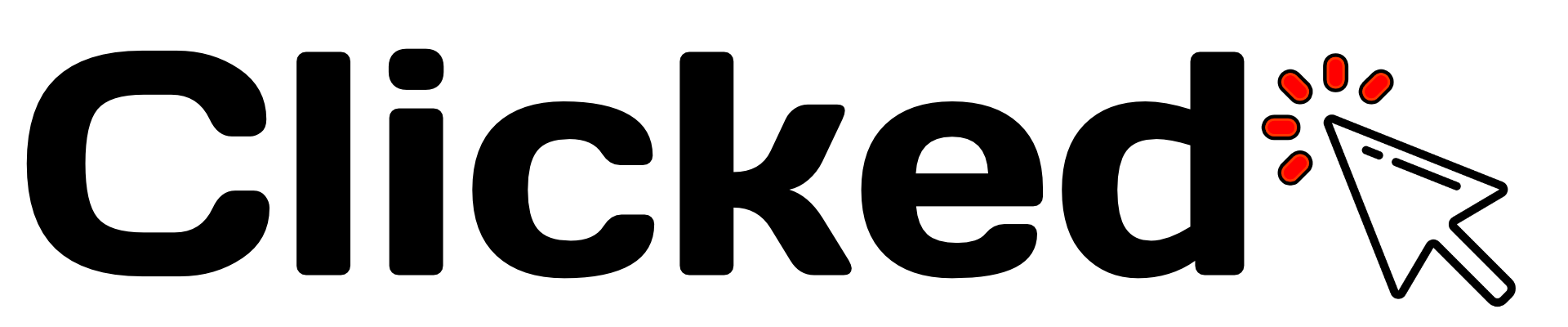Why Craft is the Note Taking King
This weeks issue of Tablet Habit is going to be all things Craft. This was originally going to just be an interview with CEO Balint Orosz but after spending more and more time with Craft I went into a rabbit hole.
I promise this isn’t sponsored, this is just such an amazing app that I have been thinking about a lot this week and this was literally the only thing on my mind for the newsletter.
Today we are going to talk about what Craft is, the history of how it came to be, how things are going now, and what makes it such a great app to use.
Finally there will be a litany of resources below as well as interesting workflows for Craft if you are interested in trying this app out yourself.
What is Craft?
Craft is a note taking app created by Luki Labs. Released in November 2020, it quickly became the latest hot note taking app in the Apple ecosystem.
I think that Ryan Christoffel from MacStories said it best in his review of Craft:
Craft is launching today across iPhone, iPad, and Mac as a new note-taker that blends the block-based approach of Notion with a thoroughly native experience, taking advantage of all the OS technologies you would hope for and throwing in valuable features like real-time collaboration. It’s the most exciting note-taking debut I’ve seen in years.
Craft offers some interesting features including excellent collaboration tools, full markdown support, native iOS and macOS apps, beautiful design, and the ability to link notes together.
Linking Notes
If you aren’t familiar with what it means to link notes, think of it as you have two pieces of paper on a board, and you want to link the two together because they are related in some kind of way. Craft allows you to create. a metaphorical piece of yarn to connect those two pieces of information.

All you have to do in order for that to happen is type the “@“ symbol and start writing out the note you want to link. You can even create a new note if you find yourself wanting to have a separate note that will link up with information in the note you are currently working on.
For instance, if I were working on a note that is for a review of a product and I find myself wanting to write out some more background information about the company, I can create a new note and have it linked to the note I am currently working on by typing “@Company Info.”

Not only can you use Markdown to write in Craft but you can export it in Markdown with multiple different variation options. With support for CommonMark, iA Writer, Bear, Ulysses, and Notion you can export your notes into pretty much any flavor of Markdown you want. You also have the ability to export it as a PDF, TextBundle, Microsoft Word, and more.
Speaking of exporting, there are direct app integrations with apps like Drafts, OmniFocus, Things 3, Ulysses, and more. With just a simple tap in the export options you can send your Craft note to the app of your choosing like magic.
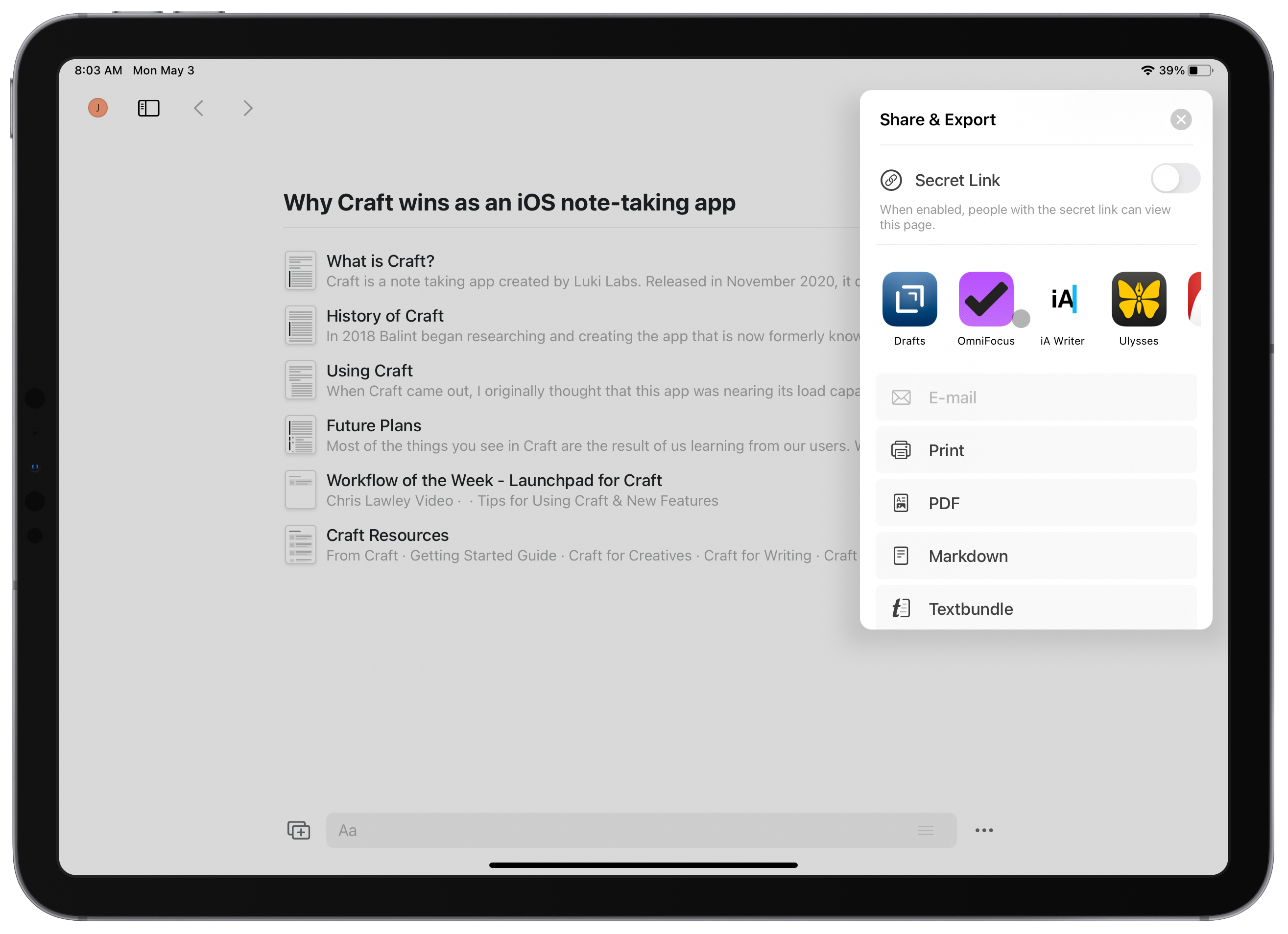
These are just a few of the plethora of options Craft has to offer, and I want to dive deeper than a review for Craft. With that said, if you want to learn more about Craft feel free to look at the resources below from both Craft and from others who have shared some very interesting and cool ways to use Craft.
You can download Craft today for free at Craft.do. If you decide that Craft is your kind of note taking app you can purchase a Pro membership for $44.99 a year.
History of Craft
Craft was spearheaded by founder and CEO Balint Orosz, who began this note taking journey back in 2018. Balint began researching and creating the app that is now formerly known as Craft. In an interview I conducted with him, Balint tells me that this app was created because he wanted to do more with touch screens saying:
I just simply didn’t feel I can be productive on touch devices. It took me a good 6-9 months of thinking and researching to figure out the exact reason - which was mainly related around organizing/restructuring content on touch devices was horrible - and for my thinking process that is crucial.
One thing that got Balint to think that this kind of touch-first note taking can be accomplished was an app that had actually nothing to do with note taking.
After seeing TikTok, Instagram stories, etc. which effectively simplify video editing (one of the most complex desktop software) in a way where billions of people can use it, I thought that for sure we can do it for text.
Nearly 18 months later after a long beta season with users, of which I was a part of, Craft was ready to launch.
Release Day
By November 2020 Craft had become publicly available for people to download and use. Version 1.0 was officially out, and with it came some challenges.
One of the challenges was feedback and bug reports. As Balint explained to me, when you have a beta app you get different kinds of feedback than you would a public app.
[I]n beta very few people actually used Craft as their primary tool - while a lot of them started doing so once we were publicly available - and this meant that some smaller bugs which have been overlooked became critical. Balancing these, with new features our users are requesting is very challenging.
Even though there was more work to be done, it was clear that Craft had managed to catch lightning in a bottle. It gained momentum right out of the gate.
Balint Orosz on the user response from launch:
You get tons of (new/different) user feedback you want to address as soon as possible - so a mix of joy & dopamine from the positive feedback with the longer than usual shifts to get the first few fixes shipped ASAP.Overall as the feedback, download & revenue numbers were above expectations we were very happy - recognizing there’s so much more we need to do.
Craft was out, and people were flocking to it. The reason, from my persecutive, was two-pronged. The first is that it is simply a great note taking environment on all three Apple platforms. Second, it is a native iOS and macOS app that simply oozes Apple aesthetics and design prowess.
I wasn’t the only one thinking this, in fact a lot of people have seemed to join the Craft bandwagon because of these two reasons.
Personally I have gone all in on Craft for note taking and research. I like their implementation, I like what they’re doing with the app, they are constantly updating it.
The big thing Craft did was give me a truly excellent iPad app for my writing and research. Obsidian only had desktop at the time and their predicted iPad app was not what we have now. Craft was an excellent app on iPad which let me used my preferred platform for focused writing and research.
Reception and “Best New App” Award
By December 2020, just one month after public release, MacStories gave Craft the award of “Best New App” award, with editor-in-chief Federico Viticci saying:
I’ve been reviewing apps at MacStories for well over a decade at this point, and it’s only natural that, over the course of several years, it’s become increasingly rare for a new app to genuinely surprise me and upend my expectations in a specific category. I don’t mean this in the context of “I’ve seen it all, everything is boring now”; it’s just that after writing hundreds of app reviews in 11 years, testing even more betas, and following the evolution of App Store trends on both MacStories and AppStories, my threshold for being impressed by the 1.0 version of a new app or service is very high.
Present Day
Craft has been out for nearly 6 months now to the public at the time of this publishing. I wanted to know from Balint how the company felt about the reception of the app and the numbers they have for Craft subscribers.
We’re very happy with the numbers, but most importantly the user engagement (both within the product, but also the level of communication between the internal team and users) is just amazing. We’re getting a tremendous amount of insight from our users, and this makes our job both very challenging in one way, and easy on the other.
Using Craft
When Craft came out, I originally thought that this app was nearing its maximum capacity. Thankfully, I was dead wrong.
Ryan Christoffel from MacStories explained just how powerful Craft was as a 1.0 app in a way I couldn’t.
Craft is the strongest 1.0 note-taking app I’ve ever used. It offers a thoroughly native experience, taking advantage of all the best system features across its respective platforms, while also retaining the power and versatility of modern web-based services like Notion. Real-time collaboration is an especially exciting feature, and I love that even if someone doesn’t have a Craft account, they can add comments to your notes through public webpages.
Just as a user of this app, there is a lot going for it. Where I find I am using this the most is on my iPad, for obvious reasons.
Since launch, Craft has had numerous updates. Among them are some strong features added and bugs squashed. Here are the highlights:
- Faster Search
- Trash Can for deleted items
- Web Editor (currently in beta)
- Dedicated sidebar for iPad
- Tabs in both iPadOS and macOS
- Universal Attachment support
- Surround selections (You can add
( ),[ ],{ }easily to the beginning and end of the selected text by simply type(or[or{.) - Swipe to indent lines
- External Locations
- Notion, Roam, and batch Markdown import
- Spotlight Search integration
- Backlinks
- iOS 14 widgets
The iPad Experience
One app that comes to mind a lot when I think about the design, usability, and versatility of Craft is Things 3. To me, they both offer a similar feeling with me, and I think it is because it is also native, frictionless and beautiful.
If you have ever used Craft or Things 3 you will know right away that it isn’t like every other app. It has an aesthetic that shows care, finesse, and obsession. Someone who worked on this app put their heart and soul into how this app looks and feels for the user.
I love that Craft decided early on to focus on being a native app, rather than doing something like Notion, a competitor for Craft, where it is a web app wrapped into an iOS and Mac app.
Balint commented on this decision saying:
From the start we wanted to create a Mac App which isn’t a blown up iPad app - but rather something you feel is built for the Mac itself - and Catalyst doesn’t provide much for you in that area (with the new MacOS 11 design language it’s better - but at the time with MacOS 10.15 you still had a very different visual environment). This meant we had to re-build pretty much the whole UI - different visuals, interactions, overall structure - and all of this had to be done in a way where we don’t have two apps - but one. So any feature we introduce on one platform should be available on the other platform as well.Looking back moving to Mac early on was one of the best decisions we made. It forced us to re-think components and interactions in a more holistic and cross-platform way. It provided plenty of challenges, but both our design language and codebase is now a lot stronger because we made that decision - and with the M1 Macs Catalyst performance is just amazing.
It is interesting to see from a developer standpoint how integrating macOS can cause a complete overhaul for the iPhone and iPad apps as well. This decision could not have been made lightly, thankfully it was absolutely the right call. The native iOS and macOS experience is something that Apple users can sense and when it is done wrong, it leaves a bad taste in their mouths.
Personally, I can’t count how many times I have tried an app and leave it feeling like it is trying to be a Mac app but it feels like a web app. One app that is like that for me is Notion.
Recently I was talking on Twitter about Notion, and many were telling me that, when it comes to iOS and iPadOS, the best note taking experience between Notion and Craft is by far and away Craft.
Not to continually lead the Craft train but I used Notion for at least a year, and hated the iOS experience. Craft doesn’t have all the functionality I wish it had, but as someone who primarily works in iOS it was a better fit.— @andy (@andyjoeshow) April 27, 2021
One of my favorite things about Craft is how easy it is to just start taking notes. I tend to take somewhat of stream-of-conscious notes in meetings and I love how I can just type my thoughts and then sort, add lists, and develop blocks after the meeting is over. To put it simply: Craft does not get in my way when I want to capture text.
It’s clear that the current success for Craft is prosperous, but what does the future hold for Craft? According to Balint, quite a bit.
The Future of Craft
While Craft is still in its first year of release, it is clear that there’s more to come. Each update is indicative of that.
I wanted to know what Balint had planned for Craft, and when I asked about what the future of Craft looks like this is what he had to say.
Most of the things you see in Craft are the result of us learning from our users. We have a strong vision of creating the “next generation writing app” - i.e. one that supports workflows for knowledge workers in today’s ecosystem, not one which was built 20-30 years ago. This means we have very strong principles around :Cross platform and form factor usage (users are no longer working on just one device)Integration to other services / tools vs being the “all-in-one” (respecting that others across domains built amazing tools - we shouldn’t try to replicate that into one monster, but figure out ways that tools can be effectively co-used)Privacy & Data Accessibility - Your data is yours, and we should actively help you exercise those rights.There’s lots of details and nuances in all of these - and that’s where user input and feedback drives majority of the implementation details.The biggest thing we’ve learned is that every individual has a different set of preferences & needs for them to become productive - in other words to please hundreds of millions of users (which we want to do) one needs to provide a large number of features - or features in a way where these are customizable - while making sure the product doesn’t become overly complicated or bloated. In other words we are not in a sprint - but rather a marathon.
What also sends a clear message is $8 million in funding they received earlier this year in Series A funding. Craft made it clear that this funding will help grow Craft and expand its reach in a recent email to users saying:
What this means for you is that we will have plenty of resources to continue & build Craft for years ahead.
As for what Craft plans to work on in the near future, Balint tells me it is actually one of the most common requests they have received since launch.
On the very top of our list is of course tables - it’s challenging to get it right on touch, but we’re making good progress - and of course we’ve just launched our web editor, which has also been requested by many users.
The new Web Editor mentioned is something I didn’t expect to see so soon. Alas, I am pleasantly surprised by this. Like many, I work in an office environment that is completely Windows based which doesn’t bode well for apps that are only in the Apple ecosystem. Thankfully, the new web editor is working on fixing that for users.
I don’t want to talk too much about this as it is still in beta but I will say that even as a beta app it is surprisingly full-featured. Craft continues to raise the bar for beta and version 1.0 apps and for that we can all be grateful.
If you want to give the web editor a shot you can sign up for the waitlist of the beta.
Wrap Up
Craft has been a welcome addition to my workflows and I can’t wait to use this app more and see what kind of benefits I receive once I invest even more into the app.
If you are at all interested in trying out Craft you can start with the free tier and see how you like it. The features you get even in the free tier are vast and the amount of notes you can write before hitting its limits is large. I highly recommend giving this a go for a project you are working on or as a system of saving notes for different aspects of your life.
Finally, if you want to learn more about what you can do with Craft or how to use the app please look below at the multitude of resources I have curated of the last month.